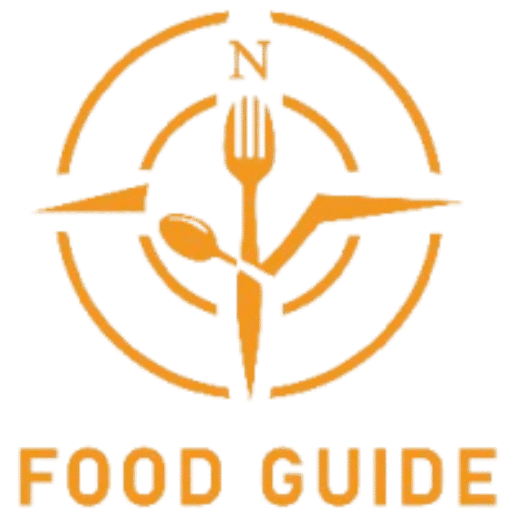How to Create a Menu That Attracts Customers and Boosts Sales
Your menu isn’t just a list of dishes and prices—it’s a powerful marketing tool that shapes customer decisions and impacts your restaurant’s sales. Here’s how to design a winning menu:
1. First Impressions Matter
The menu is often the first thing a customer sees. Make sure it’s attractive, clean, and easy to read with a design that reflects your brand.
2. Organize Dishes Clearly
Divide your menu into clear sections—Appetizers, Main Dishes, Desserts, Drinks—so customers can easily find what they want.
3. Use Short and Appealing Descriptions
Each item should have a brief and tempting description that highlights its ingredients or flavor, making it irresistible.
4. Add High-Quality Images
Great photos can boost appetite and increase sales. Use professional, realistic images that represent the dishes accurately.
5. Highlight High-Profit Items
Use tags like “Best Seller” or “Chef’s Choice” to draw attention to your most profitable dishes and subtly guide customer choices.
6. Set Fair and Strategic Prices
Your pricing should cover costs and generate profit, but still align with market expectations and your target audience’s budget.
7. Include Healthy and Light Options
Many customers look for healthy choices. Add salads, grilled items, or vegetarian dishes to appeal to different preferences.
8. Test the Menu Before Printing
Share your draft menu with your team or a small group of customers. Get feedback on wording, layout, and pricing before finalizing.
9. Update Seasonally
Refresh your menu with seasonal dishes. Offer lighter meals in summer and comforting options in winter to keep customers engaged.
10. Final Note: The Menu Is Your Brand’s Face
Your menu represents your restaurant. It’s a sales tool and a branding piece—get every detail right to maximize its impact.